Congratulations! You’ve crafted the perfect Instagram post! That caption? Genius! The hashtags? Expertly curated (or should we say, #expertlycurated?)! The way your latte is framed just-so in that beam of sunlight? Call the Louvre, we’ve got a straight-up artiste on our hands here!
But hold up, you Internet-Age Van Gogh, you: your work here isn’t done quite yet. Because if you want this great Insta-content to actually get in front of a wide audience, you’re going to need to appease the all-mighty (and ever-changing) Instagram algorithm.
The Instagram algorithm (much like the Facebook algorithm) is a proprietary blend of factors that helps the platform decide which content should be prioritized and which can be bumped to the bottom of a user’s newsfeed.
Note: The algorithm impacts the default feed, but in 2022, Instagram also re-introduced the ability to see your feed chronologically, as well as the ability to view a curated list of recent posts from your favorite accounts. Find more details on the latest Instagram feed viewing options here.
Testing Feed Changes 👀
We’re starting to test the ability to switch between three different views on your home screen (two of which would give you the option to see posts in chronological order):
– Home
– Favorites
– FollowingWe hope to launch these soon. More to come. ✌🏼 pic.twitter.com/9zvB85aPSp
— Adam Mosseri (@mosseri) January 5, 2022
But even with these changes, the vast majority of your audience is probably viewing the default feed, so…
Understanding just what Instagram deems worthwhile or important is critical to a successful social media marketing strategy. After all: how can you play the game if you don’t know how to score points?
Hint: don’t try winning by using Instagram pods or buying followers.
Let’s dig in to the latest changes to the Instagram algorithm, so you can make sure your lovingly handcrafted social content gets the attention it deserves.
How the Instagram algorithm works
The Instagram algorithm is a set of rules that determine which content gets seen — though Instagram points out that really, it should be referred to as “the algorithms,” plural.
“We use a variety of algorithms, classifiers, and processes, each with its own purpose,” wrote Instagram CEO Adam Mosseri in 2021 in a blog post entitled “Shedding More Light on How Instagram Works.”
“We want to make the most of your time, and we believe that using technology to personalize your experience is the best way to do that.”
Each time a user opens the app, the Instagram algorithms instantly comb through all available content, and uses these special recipes to decide:
- Which posts go to the top of the newsfeed, and in what order;
- Which posts are featured on the Explore tab;
- In which order Stories, Live videos, and Reels show up, in the feed, and their respective tabs, etc.
Though each section of the app will take into account details about your relationship with your followers, the relevance of the content, and timeliness of your post, the specific factors that tailor your Feed and Stories, the Explore tab and Reels are all slightly different.
In other words, there are specific factors that tailor your Feed and Stories, the Explore tab and Reels. We’ll get into that in a moment, but it’s important to know that each section of the app also takes into account:
–Your relationship with your followers: Do you follow each other? Did they search for you by name? Do you message each other, or leave comments? Do you tag each other in your posts?
–The relevance of the content: Instagram tracks user affinity and deduces what is in a given photo or video to serve up the content people want (astrology memes, duh).
–The timeliness of your post. Newer posts do take priority over older ones.
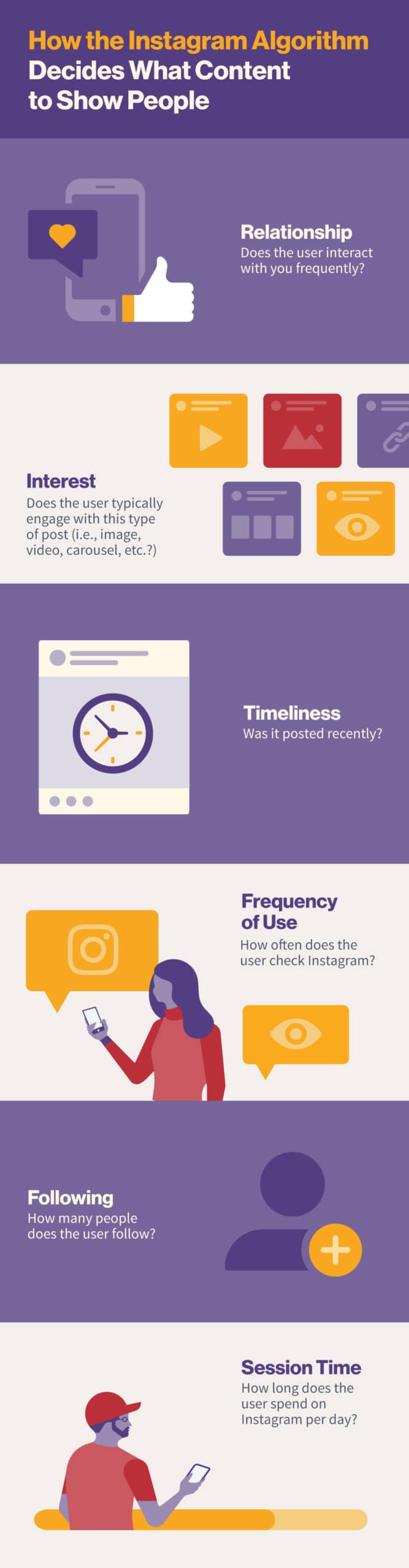
Beyond these core signals, here’s what each Instagram algorithm is evaluating when it comes time to auto-curate the perfect mix of content for each user.
The 2022 Instagram algorithm for the Feed and Stories
For your Feed and Stories, the Instagram algorithm sorts through the content of the accounts you follow and predicts how likely you are to interact with a post based on the following criteria:
- Information about the post. How many likes did a post get? When was it posted? Has it been tagged with a location? If it’s a video, how long is it? These signals help the Instagram algorithm determine the relevance and popularity of a post.
- Information about the person who posted, and your history of interaction with them. Instagram tracks how many times you’ve interacted with any given person (with comments, likes, profile views, and so on) to try to get a sense of how interesting a person might be to you.
- Your activity across the platform. The quantity and content of posts you’ve interacted with gives Instagram a clue as to what kind of other posts you might be interested in seeing.
The 2022 Instagram algorithm for the Explore tab
For the Explore tab, the algorithm looks at previous posts that you’ve liked or interacted with, and pulls in a collection of photos and videos from related accounts that you don’t follow (yet!).
These photos and videos are then ranked by what the algorithm thinks you’ll be most interested in, based on how likely you are to like, save or share a post.
- Information about the post. When curating content to share via the Explore tab, Instagram looks at the overall popularity of a post, using signals like how many people are liking, commenting, sharing, and saving, and how quickly these activities happen.
- Your history of interacting with the person who posted. Most of the content on Explore will be from new-to-you accounts, but accounts you have interacted with get a bit of a boost here.
- Your activity. What posts have you liked, commented on, or saved in the past? How have you behaved on the Explore page previously? Your activity history impacts what Instagram assumes you might be interested in seeing more of.
- Information about the person who posted. If an account has lots of interaction with users in the past few weeks, it’s a signal to Instagram that there’s some compelling content going on that others might like, too.
The 2022 Instagram algorithm for Reels
With Reels, the algorithm pulls from both accounts you follow and accounts you don’t follow, trying to entertain you with content it thinks you’ll watch all the way through.
It evaluates this by looking at the following:
- Your activity. Signals like which Reels you’ve liked, which you’ve commented on, and which you’ve engaged with all help Instagram understand what kind of content could be the most relevant to your interests.
- Your history of interacting with the person who posted. With Reels (much like Explore), you’re likely to be served up videos from creators you haven’t heard of… but if you have interacted with them in some way previously, Instagram takes that into consideration too. That’s probably why you see lots of content from creators you know of, but haven’t pulled the trigger on following yet.
- Information about the Reel. The Instagram algorithm tries to guess what the video is about based on the audio track and analysis of the pixels and frames, and takes into account the video’s popularity, too.
- Information about the person who posted. Is the original poster someone with an engaged audience, or whose content receives consistent likes and shares? Instagram takes this into account too.
Now that you’re armed with all this information about what Instagram values from its creators and users, it’s time to use it to your advantage.
7 tips for working with the Instagram algorithm
At a glance, this list of variables may seem extensive or complicated… but ultimately, the algorithm rewards quality, engaging content.
So really, the best way to get a little Insta-boost is to just do the same things you would do to delight, entertain, or inform your audience.
Here’s how to grow your reach and optimize the power of the latest Instagram algorithm(s).
Respect the community guidelines
Whether you’re posting on the Feed, in Reels, or to Stories, Instagram’s algorithms limit the visibility of content that goes against the app’s Community Guidelines. If you’re sharing misinformation, posts that are political in nature, content that’s potentially upsetting or sensitive, or even just low-resolution media, you may find your content less widely distributed.
(Hot tip: if you think you’ve been shadowbanned, this is probably why!)
Get creative with Reels
Embrace the opportunity for visibility by adding Reels to your content calendar. Reels are one of the newest features on Instagram, and the platform still seems to be promoting the format.
(Check out our Reels engagement experiment here!)
According to Instagram’s @creators account, Reels currently has live humans sifting through them to feature the best ones. Official tips for posting Instagram Reels that will get noticed include:
- Do not recycle watermarked TikToks
- Shoot in vertical
- Use the bells and whistles: filters, camera effects, music, etc.
Keep videos short and sweet, and above all, fun. The algorithm ranks Reels for their entertainment value.
Schedule your posts at the right time for maximum reach
Audience interaction is an important signal across the board on Instagram, so posting your content at the right day and time is going to make a huge difference to your organic reach.
Luckily, Hootsuite’s dashboard helps crunch the numbers and offers suggested best times to post, based on your audience’s unique behavior.
Here’s our guide to how to schedule Instagram posts, and another on how to schedule Instagram Stories.
Amp up the interactivity
Engagement is HUGE for the algorithm.
Not getting the engagement you want though? It’s often as simple as slapping on a sticker. With Instagram Stories, question stickers, emoji sliders, and polls are direct ways to ask your fans and followers to weigh in.
Similarly, on posts, directly asking questions or encouraging commentary with the caption (or within the image or video itself) is a surefire way to get the conversation going.
After all, comments are the best way to signal engagement to the algorithm (though we’re not going to turn our nose up at a like, share, or save), so prompt your audience to speak up whenever you can.
For reference, the general benchmark for “good” engagement on Instagram is somewhere between 1-5%. But the average engagement rate on Instagram for business accounts was 0.83% through 2021.
If you’re looking to improve your own engagement rate, here are a few action items for your list:
Here are some more tips for increasing your Instagram engagement.
Or, you can find inspiration for your next Instagram caption, dive into our guide to social media engagement more generally, and brush up on how to write an effective social media call to action.
Embrace the power of hashtags
The Instagram algorithm can’t understand and admire that cute picture of a cat in wire-rimmed glasses the way the human brain can (tragic), but it can understand the #catsofinstagram hashtag.
Employing accurate and descriptive hashtags is a great way to label your content for maximum reach. If the algorithm can compute just what your photo or post is about, it can more easily share it with people who are interested in that particular topic.
Plus, unlike Instagram ads (the other way to expand reach past your existing audience), hashtags are free.
To use hashtags correctly, don’t just slap #loveandlight and #instagood on everything. Instead, dig around in your niche, do your research, and use hashtags that actually describe what your post is about.
Hone your hashtag skills with our ultimate guide to Instagram hashtags.
Post consistently
This is key whether you’re looking for help with reach, engagement or follower growth. (Because, of course, those three things are related.)
On average, businesses post 1.6 posts to their feed per day. If that sounds like way too much for your mom-and-pop operation, rest assured that just showing up consistently (every weekday, for instance), is enough to keep the ball rolling.
During Instagram’s Creator Week in June 2021, Instagram chief Adam Mosseri revealed that a posting cadence of 2 feed posts per week and 2 Stories per day is ideal for building a following on the app.
Pro Tip: Consistency requires planning. This is where having a social media content calendar becomes crucial, as well *ahem* as scheduling your posts in advance with Hootsuite.
Automate your analytics reports
A good Instagram analytics tool will go beyond vanity metrics and help you zero in on your audience and identify the kind of content that they’ll keep coming back for.

No matter how busy you are, getting automatic analytics reports will help you with almost all of the above tips.
Taking the time once a month, for instance, to look at the numbers and see what’s working in terms of content, posting time, and hashtags, will save you a lot of wasted effort.
Use an Instagram analytics tool to find out:
- when your audience is online (so you can schedule your posts during that window)
- which hashtags are performing well
- what posts are earning real engagement
Meanwhile, a truly great tool will give your brand the low-down on everything from audience sentiment analysis to campaign click-throughs to customer service response times.
Bonus: Notice any big dips or spikes in your stats recently? Analytics is often the first place a social media manager can tell if something has changed in the Instagram algorithm — and start adjusting their strategy accordingly.
Of course, social media platforms are always evolving, so there are certainly more Instagram algorithm changes to come as the years go on. But whatever specific signals, features, or top-secret-AI-recipes the future may hold for the app, creating engaging Instagram content is always a winning strategy.
Beat the Instagram algorithm and save time managing your social media using Hootsuite. From a single dashboard, you can schedule and publish content, engage your audience, and measure performance. Try it free today.
Easily create, analyze, and schedule Instagram posts and Stories with Hootsuite. Save time and get results.